There are generally 3 different possibilities when this occurs: First, please check the camera is in your local video format. For example, if you live in U.S.A, your local video format must be NTSC, then if you have accidentally switched the video format to PAL, the camera will display B/W image only. This may also happen after a camera default. If you have an AHD 1080P camera, and your DVR is not AHD 1080P but HD-TVI, HD-CVI or HD-SDI, then it is likely that you will see black and white image only caused by incompatibility. If you have accidentally turned the infrared on, you will see black and white images only. […]
アーカイブ: FAQ

Why does the browser interface show Chinese characters or question mark ?
Applicable for Sunba non-auto tracking models such as 601-D20X, 805-D20XB/XA and 507-20XA/XB or NVR/DVR etc. First, Sunba camera does not have a Chinese or English firmware. The firmware is globally common. For example, you can use Spanish to log in the camera in USA and your friend can use Russian to log in the camera from another side of the world (through P2P or Port Forwarding). Sunba cameras support 20 different languages. Before you log into your IE web interface to connect your camera, please select the language from the upper right corner. Before you log in the camera, if 1) you see a lot of ??? in the username/password zone and unknown words 2) you […]
Using Sunba POE camera with NVR that has built-in PoE switch such as Hikvision, Dahua and Lorex
Can I use my Hikvision/Dahua/Lorex/etc non-Sunba PoE NVR for my Sunba PoE camera? Are they compatible? Short answer is: YES if the NVR is ONVIF compliant. However, how to appropriate connect the camera with the NVR can be tricky. We will introduce them in a few perspectives. A. Can I connect my Sunba PoE camera directly to the back switch of the NVR? Answer: It depends. For PTZ cameras, note it requires the switch to support 802.3at and can thus support 30W PER PORT from the switch. For non-PTZ cameras, such as Sunba FT-HD fixed dome, 15.4W and conventional PoE 802.3af standard can supply enough power to the camera. Most PoE NVR […]

Why only half 1/2 of the IR LEDs are on? Is my camera defective?
The short answer is, the camera isn’t defective and what you see is normal. And below is why: Sunba IR lights work in a same way as vehicle lights; you only need low beam to view nearby objects, when your camera isn’t zoomed in. Thus, if your IR is in “AUTO” mode (this should be the default you are in), when you focus at near objects, the IR lights are half on. And when you “zoom in” and look at distant objects, the other half IR lights will be on as the high beam. Meanwhile, the low beam side will be OFF to avoid any extra light interference. In other words, […]

How to turn off the infrared completely at night?
If you want to turn off the IR permanently, you need to ensure the threshold to turn on the infrared will NEVER be reached. First, you need to go to the OSD menu of the camera by using preset 95 + call. Here is a video that tells you how to do that: Now please make sure in the IR Setting, the following relationship is met: IR ON SENS > CURRENT LEVEL (at night time). You can set the IR ON SENS to its maximum, which is 254. For 507-20XB, if your camera is purchased after 1.1.2017, it is likely that the maximum value has been changed to 250. […]
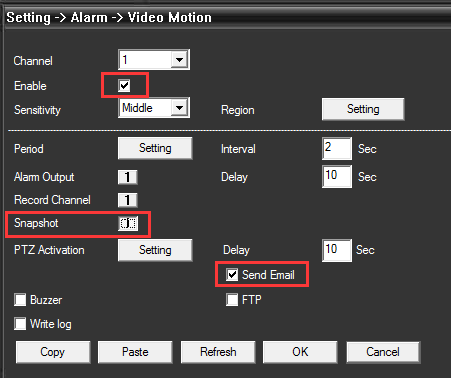
Is there an additional dome cover for the camera?
Please note if the camera is infrared, then it is unable to put a plastic cover on it because it will interfere with the infrared lights coming through. You will need to use infrared transmissible materials to make such a cover. However, that will result in additional expenses.That’s why infrared cameras are usually not covered. If you put cheap plastic cover around your infrared camera, then at night it will generate blurry images. However, if you are not interested in having the infrared feature, you may be able to put a plastic cover around the camera. Our 502S and 205 series are infrared-free and thus has an external plastic cover.


Sunba Analog Cameras: Underpower Issue
Different from bullet cameras and IP cameras, analog dome cameras have higher power requirements, especially when the infrared lights (night vision mode) are on. The camera may behave reckless if it does not receive enough power at night. So in the daytime the camera may work fine; at night time, however, the camera requires a 12V to work properly. Typical Symptoms when underpower: The camera pans itself continuously Screen flickering Camera reboots again and again over night The final actual voltage arrives at the camera depends on the type of cable you use as well as its distance and initial voltage. There is a site called “voltage drop calculator” by calculator.net […]
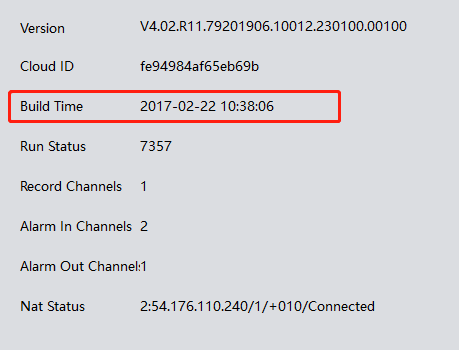
How to upgrade the firmware for my Sunba Eco Series IP Camera?
FIRMWARE UPDATE PRECAUTIONS 1.Though upgrading firmware is a regular routine, there is always a certain level of risks associated with the upgrade that in worst case could cripple the Sunba IP camera. Therefore, if you are satisfied with the current performance of the camera, it is not required for you to perform the upgrade. 2.Ensure the camera is well-powered during the firmware upgrade process. Any forms of power outage during the upgrade may damage the lens module. Keep the device powered until done! 3.To ensure the firmware upgrade is complete, see if you are able to log into the camera again and go to Device Config->Version and check to see if the build date […]